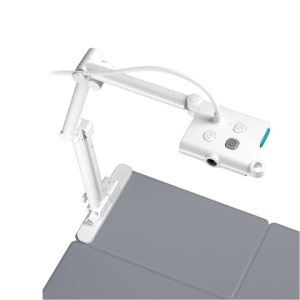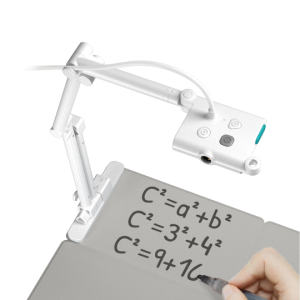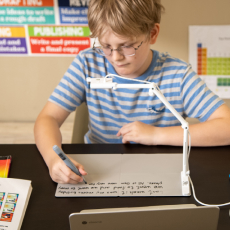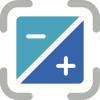We use cookies and similar technologies to enable essential site functionality such as to deliver content and maintain security, as well as marketing, personalization, and analytics.
You can reject non-essential cookies by choosing to accept only strictly necessary cookies in "Manage Preferences".