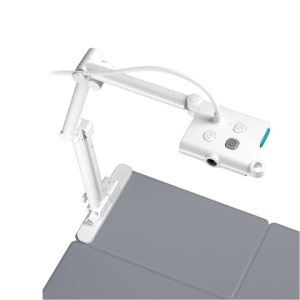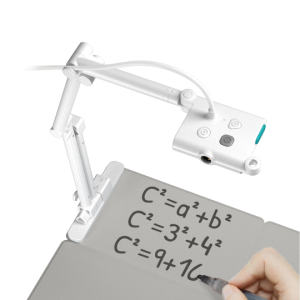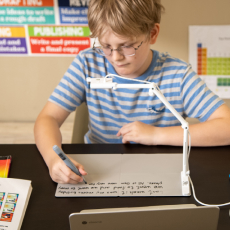This short guide helps you turn a photo into a cartoon-style image using ChatGPT with image input support.
✅ Requirements
- ChatGPT account.
- An image file (JPG, PNG, etc.). It can be a selfie or any character you’d like to turn into an avatar.
🧾 Steps
Step 1: Upload Your Image
Go to https://chatgpt.com/, log in, and use GPT-4. Click the + icon in the message bar to upload your image.
Step 2: Describe the Visual Style You Want
After uploading, send a message with your desired style. Here are four examples:

Based on this selfie, please generate an image using this prompt:
style: cartoon, with clean lines, soft shading, and vibrant colors
pose: half-body (head to waist), confident smile, right hand raised to head height, pointing to the viewer's top left
reference: based on the uploaded selfie - preserve facial features, hairstyle, and skin tone
angle: slightly turned toward the pointing direction (natural pose)
background: transparent

Based on this selfie, please generate an image using this prompt:
style: animate, with clean lines, soft shading, and vibrant colors
pose: half-body (head to waist), confident smile, right hand holding a baton, pointing to the view's top left
reference: based on the uploaded selfie - preserve facial features, hairstyle, and skin tone
angle: slightly turned toward the pointing direction (natural pose)
background: transparent

Based on this selfie, please generate an image using this prompt:
style: Pixar-like, with clean lines, soft shading, and vibrant colors
pose: half-body (head to waist), confident smile, right hand raised to head height, pointing to the viewer's top left
reference: based on the uploaded selfie - preserve facial features, hairstyle, and skin tone
angle: slightly turned toward the pointing direction (natural pose)
background: transparent

Based on this selfie, please generate an image using this prompt:
style: 3D style, with clean lines, soft shading, and vibrant colors
pose: half-body (head to waist), confident smile, right hand holding a baton, pointing to the view's top left
reference: based on the uploaded selfie - preserve facial features, hairstyle, and skin tone
angle: slightly turned toward the pointing direction (natural pose)
background: transparent
Step 3: Review, Save and Import
ChatGPT will generate a cartoon, animated, Pixar-like, or 3D-style version of your image. If needed, you can request adjustments—such as stronger shading or thicker outlines.
Once you’re satisfied with the result, hover over the image and click the download icon to save it. You can then import the saved image into OKIOCAM Live.